
If you’re looking for a pro-level display drawing tablet then the XP-Pen Artist 22R Pro is an incredible investment. The tablet is huge with 22" display which similar to the Wacom Cintiq 22HD . It’s one of the few larger tablets coupled with a battery-free pen.
If you want a tablet for making high-quality work that’ll stand the test of time then you can’t go wrong with a Artist 22R Pro . It can be a pricey investment for newbies with little art experience. But even as a newbie you can build your skills and grind on this thing for years to come.
Review
I have received the tablet last week via DHL, it arrived quickly and was boxed very well, same as the Deco Pro that I’ve gotten from XP-Pen a while ago. When I recieved it, It was packed in a HUGE box , very neatly packed .
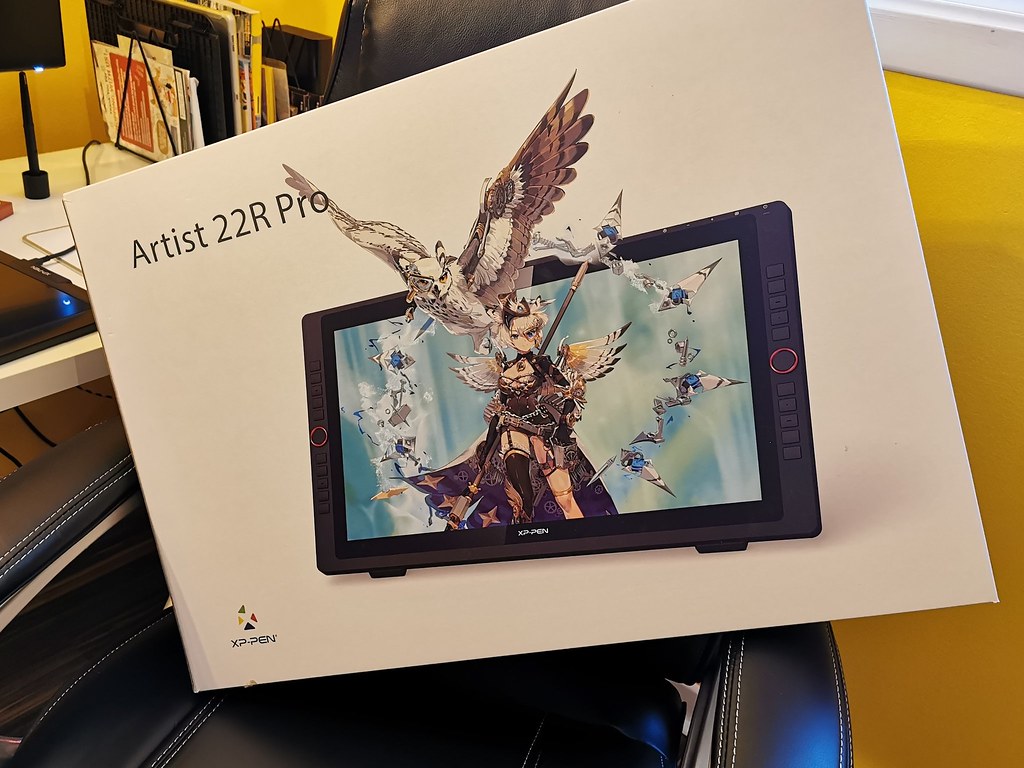
I was very eager to test the XP-Pen Artist 22R Pro tablet monitor . It’s a massive step up from its predecessor, the Artist 22E Pro . Key improvements include 88% NTSC Color Gamput, lower parallax, Being a battery free pen , and better connections.
Thus far I am satisfied with it. Any issues I had were manageable. Below I’ll outline the main points of owning the tablet.
Specifications:
Product dimensions: 570 x 334.8 x 44.8 mm
Active area: 476.064 x 267.786 mm
Screen: 21.5 inches with 1920 x 1080 resolution
Panel type: IPS
Colors: 16.7 million
Input: USB-C ,HDMI ,VGA
Stand : Included
Visual Angle:178°
Display Color Gamut: 88% NTSC , Adobe® RGB≧91%,sRGB≧120%
Pressure sensitivity: 8,192 levels + 60° tilt
Contrast: 1000:1
Resolution: 5080LPI
Report RateMax≥ 200RPS
Response Time : 14ms
Aspect Ratio: 16:9
Adjustable Angle of the stand : 16°~90°
see more details from xp-pen artist 22R Pro official site : https://www.xp-pen.com/product/541.html
USB-C Connect and install a driver
Connecting the Artist 22R Pro to your computer is very straightforward. It’s worth remembering that this tablet might just need USB-C to connect to PC (and of course power to the wall) . if you use a laptop so less stuff to plug-in is a pretty big selling point. Another details its that the USB C cable included it's just too short .
Also it has a VGA / HDMI input, and includes a VGA cable and a HDMI cable. this depending on what inputs your computer has available. The Artist 22R Pro also uses an AC Adaptor and once the three cables are plugged in, you can start setting the tablet up.
Set up was pretty easy. I just had to attached the stand with the screws and L-shaped screwdriver that was provided. It came with all of the cables that I needed. The tablet feels pretty solid in the hand. The stand is really easy to adjust, no wobbling on my desk.
Obtaining the necessary drivers is extremely simple too. I downloaded the latest software from XP-Pen's website. Drivers installed with no problems (on my win 10 PC ). They offer all the functionality you would expect, customization of pen buttons, express keys, pressure sensitivity curve and work area customization.
I had no problems setting up Artist 22R Pro to work properly with my second monitor. By default cursor was not matching up with the pen as the work area was set up to use both of my monitors but few clicks in the driver menus corrected that easily.
Accessories
Nowadays, it seems as if very few products come with everything you could possibly need out of the box. However, as you may have already gathered, the 22R Pro certainly bucks this trend. The pen display is shipped with all manner of items: two styluses, spare nibs, a stylus case/stand, a drawing glove, a tablet stand, a cleaning cloth and all the necessary cables.
All the extra goodies are a big plus and they really make a difference. The glove and screen protector are both really cool.
One accessory that first-time users might find rather curious is the addition of a two-fingered drawing glove. This simple item is made from a lint-free material. It covers the wrist and area of the palm that naturally rest on the screen, as well as the ring and little finger. This leaves the index finger, middle finger and thumb, free to hold the stylus.
The benefits of wearing the glove are twofold: Your palm doesn’t stick to the shiny surface of the screen and instead glides as you draw long sweeping lines. It also does a good job of keeping the screen clean and free from oily hand deposits.
Part of what makes drawing on the Artist 22R Pro feel so close to real paper is the textured screen protector that’s included when you buy it. The protector gives the screen some tooth which prevents you from slipping with the pen and also makes it easier to look at the screen for a longer period of time before your eyes start to burn.
The textured screen protector really gives you a traditional feel. It’s just a free extra and you don’t need to use the screen protector if you don’t like it.
Design and form factor

The overall look and feel is very slick and modern out of the box. The same nods to the Intuos range are here too, with 20 ExpressKeys and 2 red dial wheels to the left and right of the active area, or in this case the display area.
It’s so huge, more like a drawing table then a tablet. The tablet itself is about 44.8mm thick, not much deeper than most flat-screen TVs.
Next up is the Stand. it has a satisfying weight and sturdiness. It is reassuring to note there are no flimsy components, as the display is a very precious item indeed and not something you’d want to become unhooked from the stand too easily.
Attaching the stand is no effort at all. The monitor simply slips onto the stand and You can then adjust the tablet’s tilt at your leisure.
Display Color is Great

The pen display’s colour gamut is 88% of NTSC , Color is great . The resolution is full HD (1920 x 1080), with a 1000:1 contrast ratio, so I’m not concerned about eye strain when working with the tablet. I would of course recommend taking regular eye breaks though, to give your peepers time to readjust.
It's not a laminated screen so there's a little space but it's so little that you won't even see it (Like me, I had to ask to the brand directly if it was laminated or not!) " .
The screen is of wonderful quality. I've seen others complain why it's not 4k but it doesnt need to be! The parallax is barely there and there is no lag. The screen has a slight grip but not too much which is perfect.
Im pretty anxious to hear about any product development from them because I feel like they’re this close to trouncing rivaling Wacom in quality and drawing experience.
And since the 22R Pro boasts an IPS panel, you can alter the viewing angle without distorting the image. viewing angles are great .
Tilt sensitivity and Pressure in PA2 Stylus
you may don't need to be worry about put off by the rechargeable stylus now . the new PA2 pen is battery free which is a huge improvement . I’ve used a few battery-free pens before and this is one of the best.
It boasts 8192 levels of pen pressure sensitivity and feels very good, transitions when shading or controlling line thickens feel very smooth and natural. Pen provides a truly great feel.
The tilt range is 40 degrees, with approximately 60 levels of tilt recognition by the Artist 22R Pro . It does support pen tilt but as I very rarely use that function, I don't have much to say about it other than it worked fine on the few brushes I have set up for it.
The Grip Pen has a rubberized grip for comfort, a tip switch that can be replaced with included nibs . The pen has a good weight and width and feels great when drawing on the screen.
It has two buttons on the side. Functions of this buttons can be changed in the drivers settings. which allows you to toggle between brush and eraser. While this is a nice idea, I did find myself tapping it by accident. That said, my overall experience with the stylus was one of comfort and adequate precision.
Artist 22R Pro has provided a pen stand to keep your digital Pen upright and ready to use. 8 pen nibs - I haven’t even switched any nibs yet .
drawing experience

The tablet is quite large, so much so that it’s actually larger than the screen Of the laptop I’m using, which makes it that little bit easier to see small details while working, and much like other good drawing tablets you can use the pressure of your drawing to adjust how thick or thin your line is.
I gave it a few test runs in my favorite and most used programs such as Photoshop, Corel Painter, Sketchbook Pro, Clip Studio and Paint Tool Sai. To my surprise, the pressure sensitivity and the rest of the device’s features were all workin and I also haven’t noticed any other issues.
Inking with the Artist 22R Pro inside of Clip Studio Paint actually felt extremely natural to me (much better than with the non-display graphics tablets that I’ve used in the past). Again, I haven’t noticed any issues such as jitter, lag or jumps.
The increase in responsiveness is just on par with the (to be left unnamed) much more expensive units. Battery free pen is definitely a plus compared to the older pens.
Positioning is most precise in the center of the screen with very small offset at the very edges (not enough to bother me or interfere with clicking on tiny icons).When drawing at normal speed I did not notice any jittering in the lines, but there was some waviness when doing very slow strokes. The waviness is minimal and I only noticed it when doing deliberate slow tests. I did not notice any fishhooks or any other artifacts when lifting the pen of the screen very quickly.
I find the 20 expresskeys and 2 red dial wheels are very useful and they are easy to customize. I like using the red dial wheel to change the size of the brush when drawing. I love these buttons on the sides of the tablet for easier and quicker access.

This is a little fun and quick piece that I did a few months ago… Done in Photoshop CC with Artist 22R Pro like usually.

Conclusion
All in all I am extremely pleased with XP-Pen Artist 22R Pro . I think it is a great value for the money. It's more accurate than the previous one and the feeling of drawing on it feels like drawing directly on a canvas even tho it's not a laminated screen. The 21.5 inch screen does provide a much more comfortable work area than 12~16 inch tablet displays. This was a good buy.
This is one of the most professional-feeling tablets I’ve seen outside of a Wacom Cintiq. I’m blown away by the screen’s depth and clarity. I also like the back stand both in quality and flexibility.
The tablet itself feels very smooth while drawing and the setup should be a breeze for any operating system. Also you can’t hate the extra Artist 22R Pro goodies like the pen holder , screen protector, and the anti-fouling glove.
If you’re looking for smaller version of this tablet check out the Artist Pro Series . But I would highly recommend the Artist 22R Pro tablet for any artist with enough scratch to grab one.
It’ll last a long time and prove to be a treasure for inexperienced artists as they improve and slowly learn the value of a 22" screen.
Buy Here
XP-Pen Artist 22R Pro Official Store $699.99 : https://www.storexppen.com/buy/artist-22r-pro.html
No comments:
Post a Comment