
My XP-Pen Star 03, obviously old, has never given me problems, even till today. Having seen a few display tablets recently, I thought of upgrading my old tablet, because why not? Drawing on-screen is better than on tablet right?
I have watched and read almost all reviews about XP-Pen Innovator 16. it seem good, and much more affordable, with all that laminate screen and other nice features. And so I bought XP-Pen Innovator 16 .
Yes, it was expensive . These things cost some serious money. So prepare yourself to spend some hefty amount of money. I bought the tablet and damn that gave me the exact results I wanted. I could see the lines while I was drawing. It felt natural and a joy to draw. Finally, I could draw like I had drawn in a paper before. Seeing all the lines appear beneath my hand.
This was just awesome and totally what I needed. I was impressed, to say the least. Finally, I got the results I was missing before. Finding that joy in the drawing. It surely wasn't too much of joy with the Star 03 .

I bought it myself, this is not sponsored or whatever. I got it from XP-Pen official store , in 3 days. package is solid, you get one glove, one (no battery, autonomous) pen and the usual cables and manual. The tablet comes with a handful of different adapter options - even the weird three-prong UK one - and it’s really easy to switch them out if you’re on the go.
XP-Pen Innovator 16 Specifications:
Dimensions: 17.5” x 10” x 0.35” (WxHxD)
Screen/Draw Area: 15.6” (13.5 x 7.6 inches)
Panel Type: IPS
Resolution: 1920 x 1080
Response Time: 16.4ms
Display Input: 3-in-1 Cable
Color Gamut: 125% sRGB, 92% Adobe RGB, 88% NTSC
Brightness: 250cd/m2
Contrast: 1200:1
Resolution: 5080 lpi
Viewing Angle: 178°
Aspect Ratio: 16:9
Number of Colors: 16.7 million
Pressure Sensitivity: 8192 levels
Tilt Support: 60 degrees
Data Rate: Max ≥ 220RPS
Function Keys: 8, user assignable
Two Wheels: 2, user assignable
Compatibility: Windows 10/8/7, macOS 10.10 and higher
More details from Official Site : https://www.xp-pen.com/product/638.html
Design and Build

The XP-Pen Innovator 16 is in the middle ground of the company's five size ( 11.6" , 13.3" . 15.6", 21.5" , 23.8" ) pen displays. At 3.6 pounds and significantly less than an inch thick, the 15.6 inch display and integrated pen tablet is also the one of the three size (11.6" , 13.3" . 15.6" ) that's small and light enough to pick up off the desk and work with right on your lap. With a thickness of just 9mm thick, it's thinner than all but the most svelte notebook computers.

Unlike the larger 22 and 24 inch versions, which come by default with conventional LCD monitor stands, the Innovator 16 uses an all plastic stand to support the display at the angle of 20 degrees.
It needs to be hooked up to a laptop or desktop, and needs to be plugged-in. The XP-Pen Innovator 16 uses a clever tri-cable to make this as simple as possible. There's a proprietary socket on the side of the tablet, in which a cable plugs that splits off into three wires – one to hook up to an HDMI port on your computer of choice , another to a USB and a third to the power.
The display side of things is driven via HDMI output, with a single USB connection controlling the input side ( acts as an interface for the digitiser pen ) . Power also can routed through the Innovator 16's video controller as well, so you can work with it without Plug in power .
I think the notable advantage of Innovator 16 is that you don't need any electric outlet to activate it if your computer/laptop is powerful enough to run the tablet through plugging to your PC/laptop alone.
The 1.8 meters cord tethering the display panel to the video controller gives you the ability to work with the Innovator 16 at a pretty decent distance from your desk – great for sketching with the display on your lap.
you will get 8 Shortcut Keys and a two function wheel ( roller and touch ), all of which can be configured with the driver software.
Nice and lightweight display

The main attraction on the Innovator 16 is easily the display panel. The screen measures 15.6 inches with a resolution of 1,920 x 1,080 for full HD viewing at a smidge over 196 pixels per inch. Wrangling 92 percent of Adobe's RGB gamut, the panel sorts 16.7 million colors and offers 250 cd/m2 of brightness.
In practice, 15.6inch size means more zooming in and out when dealing with minute details. Then, there is the small screen size that many consumers state that it interferes with cursor movements along the edges. A larger screen would work well especially for drawings.
The active matrix panel has a brightness of 250cd/m2, "Semi-gloss" probably describes the surface best as it provides just the right amount of sheen without tossing back too many reflections from outside lighting.
It possesses over 16.7 color variations. This means that the user has 256 color tones to work with. and its response time is a generally smear-free 16.4ms. Coupled with the 16:9 aspect ratio, the colors bring to life any drawing done on the graphics tablet.
The color accuracy is pretty spot on for those who really need it to be accurate, the 92% Adobe RGB can satisfy for your needs.
A 178-degree angle of view and its flip-out stand means it can be used on your lap or tilted at 25-degrees on a desk for a more impact-full display but without to many glitches as it is still usable at that angle.
It uses an IPS panel, fitted with a matt screen protector , a natural choice for a product like this.
new Innovator 16 has a laminated display, The point of laminate is that there is no gap, and you feel like you draw where you put your pen at. From an angle I do see a ever so slightly gap between the glass and digitizer. So it's largely an aesthetic thing, but I also think it makes using the pencil feel more authentic. Like you're actually drawing on glass instead of making inputs to a computer under the glass.
As a display designed specifically for visual artists, its quality is far superior to that of any notebook display I've seen. It has true 24-bit color depth (as opposed to the fudged "millions of colors" on standard notebook displays). Colors, brightness, and contrast are even across the face of the screen. And the device calibrates up nicely using a colorimeter.
Digitiser and Stylus

the stylus is batteryless, the tablet provides 8,192 levels of pressure sensitivity and a tilt of up to 60 degrees . As with all of XP-PEN's higher-end tablets, you can expect an excellent and highly naturalistic pen-like response from the Innovator 16 .
Hand movements translate into pen movements, which transmit onto the screen via electromagnetic resonance technology. The 8192 pressure sensitivity levels enable the digital pen to work seamlessly and without friction on the surface. The pen simply glides over the surface allowing the creation of flawless fine lines.
The digital pen achieves a co-ordination accuracy of up to plus or minus 0.01 inch . This means that the possibility of errors during input is minimal and by just 0.01 inch. This factor is important in enabling near perfect input in order to achieve flawless digital images on the screen.
The Innovator 16 graphics tablet tilt sensitivity of plus or minus 60 degrees allows the user to achieve tilt angles quickly and accurately. A reading height of 10mm or more is possible from the cover plate at any screen angle.
Pen tips are removable/replaceable, and XP-PEN supplies several of the default tips. The pen has excellent button quality and the buttons are nicely placed. Making them easy to use.
While the all-plastic pen would actually be slightly more comfortable, in my opinion, it was a bit on the heavy side. The contoured grip area is thick enough to promote good pen holding habits (and reduce long-term fatigue). The rubberized finish on the grip area has about the right amount of give and a nice, easy to hold texture.
Setting Up the Innovator 16
Installation is easy, remember to NOT plug it in before wipping clean any other tablet drivers. Don't even plug it while the AC is off, as your OS will detect it anyway and try to install stuff.
Clean any other brand's file, install the latest XP-Pen drivers, and then turn on the tablet. remember that you need navigate to XP-PEN's website to snag the driver software .
The calibration tool is pretty easy to use, and there's a menu accessible via a button above the tablet for the colors, brightness and contrast. Everything looked fine to me when I first booted it up, but you can fine tune it easily.
In terms of driver software, like all XP-PEN tablets you get a broad range of controls over the tablet and pen behaviours. Including sensitivity, adjustments, for pen tip "feel", tilt sensitivity and assigning controls to any of the buttons or modifier HotKeys.
Top product features

One of the best features of this product is the 8 express keys and two wheels design . These features enable the convenience in switching keyboard shortcuts and mouse clicks. They aid in zooming and scrolling.
Individual configuration preferences enable a user to change and alter the controls according to his or her liking. This versatility ensures full control on connection options and device function keys and touch wheel .
XP-PEN supplies software combination bundle to select like ArtRage 5 or openCanvas which is great for drawing and sketching .
In Use
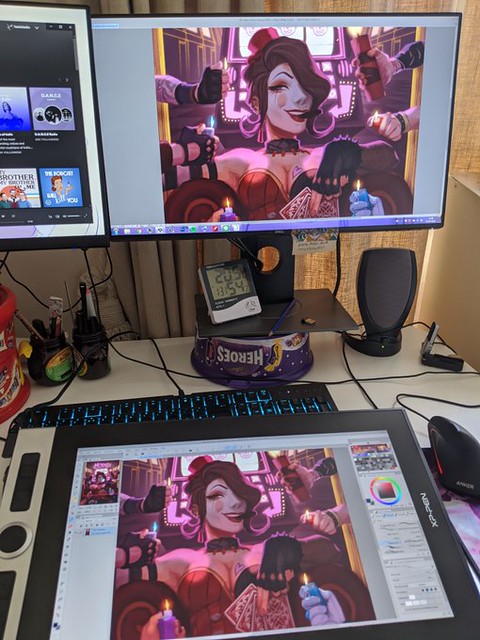
Simply pick up the display or set it in your lap and you're ready to draw. If you're used to working on an angled drawing or drafting table, the Innovator 16 easily goes there too, and its this kind of choose-your-own-adventure flexibility in setting up and using the Innovator 16 that makes it so appealing.
It supports Mac OS X, Windows PCs and Linux devices .It's compatible with all applications, and all major graphics applications have built-in support for the tablet's advanced functionality. including professional software such as Photoshop and Illustrator . It works transparently and is completely plug-n-play.
Graphics work on the 15.6inch Innovator 16 may require more zooming than you're used to on a 20+ inch monitor to make out and manipulate the fine detail rendered by larger, higher-res displays.
With on-tablet programmable buttons and touch & roller wheel that are easy enough to set up for dedicated zooming and scrolling , this isn't as much of an inconvenience as it first seems, and the process quickly becomes second nature.
It takes some getting used to but is worth the effort since it really speeds up workflow. You can zoom in or out of an image in Photoshop / GIMP or, for those more into video production.
This makes the Innovator 16 a joy to use for photographic and retouching work. Display your image on the main monitor, then use the Innovator 16 and its 8 programmable buttons and Touch wheel to touch up the details, while keeping an eye on what effect your changes are having on the overall image. I find that I very seldom need to go back to the keyboard when doing normal editing.
Likewise for jumping back and forth between the XP-PEN and another display: once you figure out how the Innovator 16 behaves in “mouse” versus “pen” mode, reaching across to the primary display to grab work items or select files makes perfect sense.
Because the pen is pressure sensitive, it's very easy and intuitive to use for making selections or painting. With 8,192 levels of pressure sensitivity, it's possible to make anything from the most finessed of pen strokes to the broadest brush sweeps, and the resolution of 5,080dpi makes the Innovator 16 highly accurate.
The colours on the tablet are very vivid and satisfying to look at, The grip on the pen is really good, and the pen itself is very smooth on the screen (smooth and satisfying tbh). Drawing on the screen is a dream – it's responsive, precise, and with practice it's possible to generate some spectacular results. It's sensitive to the tilt of the pen as well, making drawing as realistic as it can be.
The difference is clear from the very first time you fire up Corel Painter or Photoshop. The pen smoothly reacts to your actions like it would in the real world. The only thing you will miss is the drag of the actual pencil or pastel on paper.
Conclusion
If you work with graphics or images, the concept behind the XP-Pen Innovator or Artist series seems like a no-brainer: Combine a display with a pressure-sensitive tablet so that you can directly edit vector art, retouch images, paint, produce video special effects, and so on. True, tablets aren't for everyone. If you work with a tablet now, you'll probably find a XP-Pen Innovator even more fluid and powerful. Drawing directly onscreen helps to improve your accuracy, especially for tricky selections and masking operations.
XP-PEN's Innovator 16 combines the best of its screenless range of graphics tablets with interactive display technology in a portable format that is both flexible and great to use. As anyone who has used a graphics pad will tell you, once you've got one there's no going back, well now after trying one of these, your old non-screen will be left gathering dust.
In short the XP-Pen Innovator 16 is a serious tool with some serious benefits. For the professional designer the pay off period is very short and the question of whether to purchase is a no brainer. For the student it is a good investment for the future and will certainly prove its worth ($499 USD).
You can Get it from United States & Canada official Store: https://www.storexppen.com/buy/innovator-display-16.html , If you live in other regions you can select from official site “Store” List.
What we liked:
Unparalleled digital drawing experience
Excellent build quality
Top quality display
Excellent Portability
Low Price Point
Lots of supported software
Many buttons and wheels
Super flexible software for configuration
What could be improved:
Cord can become annoying while rotating the tablet
Update to a USB-C cable